Users of Meta's Facebook can now remove their phone number and email address from the company's database using a new tool.
The tool enables users to determine whether the business stores their information and provides assistance in erasing it. The data deletion tool has been available on Facebook since May 2022, as reported by Insider.
Steps to remove your data from Facebook’s database
Step 1: Visit the contact removal page on Facebook.
Step 2: Click "next" after selecting the contact information you want to search in Meta's database, such as an email address, mobile number, or landline phone number.
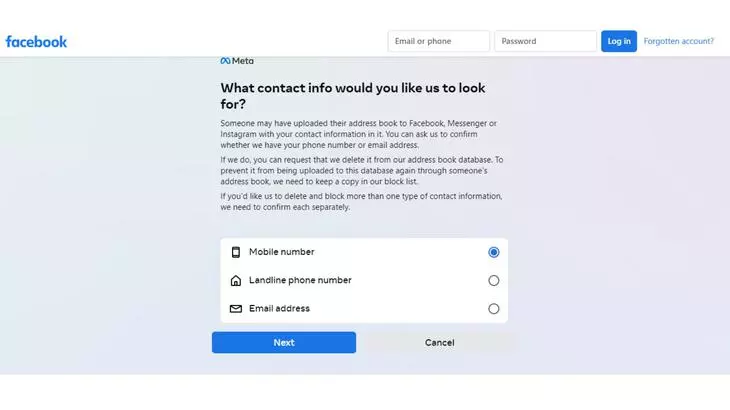.jpg)
Step 3: After entering the contact information, click to search on Instagram, Facebook, and Messenger.
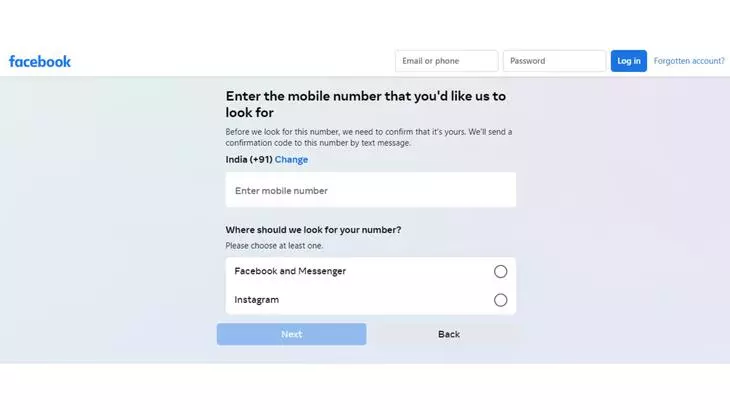
Step 4: A confirmation code will be sent to your email or phone. The platform will then inquire as to whether you wish to remove the email address or phone number from its address book and block it.
Step 5: Click to confirm.

0 Comments